Even though we try to create Manga in the most traditional of Japanese style, is no surprise to anyone that has attempted to make Manga, that is a job that requires a huge amount of time.
With modern day technology we have a more practical way to do this job and today we will have a look around the last step (at least in the way we in the DMS do it) to finish your very own Manga!
Digital Working
 |
| Cool huh? |
So in the past posts we have gone from the very basic of Sketching to the more complex process of Inking and now, the last step of the "Manga Making" process is the Digital Working.
Before we get into details as of how to turn this:
 |
| Lots of things to do here... |
Into this:
 |
| That's more like it~ |
I would like to suggest the 2 most important software we in the DMS team believe is of utmost importance to know at least the very basic. While not mandatory we consider these to be really useful and practical tools that will help you along the way in the hard process of making a Manga or any type of comic.
Some other software you I personally think might be useful or I have hear other people find it useful to make diverse type of work like painting or drawing, like "Easy Paint tool SAI", "MyPaint" and the famous Adobe graphic design software "Illustrator"
All of them have their pros and cons and is worth to take the time to learn a bit about them, but the most important thing is to find the tool that suits our needs.
Now lets have a look at the software we do consider mandatory to have and learn as much as possible
Adobe Photoshop
This tool is well known for it's capabilities and versatility. While not the most user friendly and having a low learning curve Photoshop is a must for anyone desiring to do any kind of digital work.
 |
| An Example of Photoshop CS5 |
Allowing us to add a wide range of effects and edit an image in almost all ways, Photoshop is a tool that will certainly prove useful in our daily work life. The most common things we will be doing on Photoshop is adding certain effects such as glows, shadows, gradations and colors.
Some people prefer to do the coloring work in some other types of software as they are more user friendly, but Photoshop is a great way to draw and make a high quality work (as long as you know how).
 |
| Shiny~ |
What Photoshop lack is text editing capabilities and while you certainly could attempt to do the whole drawing, inking and effect works straight in Photoshop...we would like to suggest this next tool.
Manga Studio
This one I can almost guarantee that will become your bread and butter as you keep on your quest to become the next best Mangaka in the world(or internet I don't know...)
Manga Studio offers all the tools needed to do a Manga and any type of comic, having a wide selections of nib pens, effects and even panel designs. A bit easier to use than Photoshop and having a nice response to several brands of drawing tablet Manga Studio is as it's name suggest the perfect tool to assist in creating your very own Manga or comic.
 |
| The general layout of Manga Studio |
Some things that we recommend to do on Manga Studio rather than in any other place are things like:
- Dialog Balloons/Speech bubbles
Manga Studio allows for a nice selection of speech bubbles and even adds hints of their intended purpose(unless of course you prefer to draw your own speech bubbles right from the very sketching process).
 |
| An example of the speech bubbles available in Manga Studio |
- Effects
Photoshop is well known for the amazing effects it can create, but while you are working on a Manga, time is really limited and essential so even if creating an effect in Photoshop can produce a higher quality job, try making it in every panel of every page of your Manga that needs it...it would take a lot of time and effort. Manga Studio conveniently has a selection of predetermined effects that are commonly used in Manga & comics that will cover almost all of your needs while being easily modified in case the predetermined effect doesn't suit a certain situation.
 |
| A quick look at the effects menu |
Well that concludes this little look at both Photoshop and Manga Studio, if you would like us to go a bit deeper and explain how to do certain effects or things in any of the programs, you can leave it in the comment section along with any other suggestion or opinion. Also we might do some tutorials for all of you if you would be interested in them.
This is Kyou wishing you all a nice day and be sure to check DMS for more Doujins and Art!
















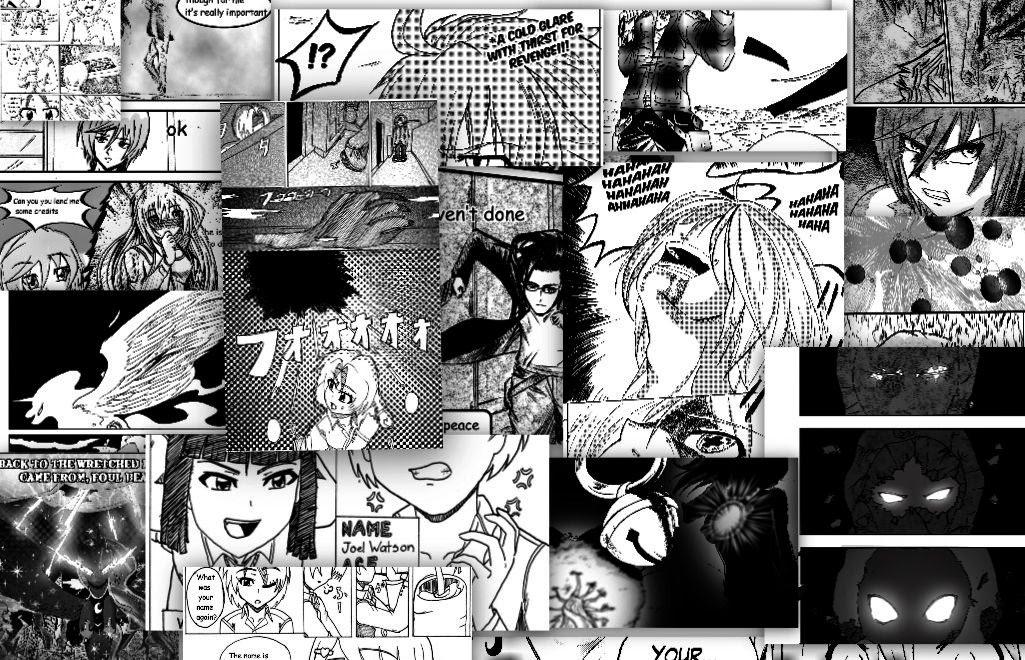

0 comments:
Post a Comment